Ready to Register?
- Go to our website: rec-network.org
Below is the ‘Home’ page

2. Click on ‘MEMBER LOGIN’
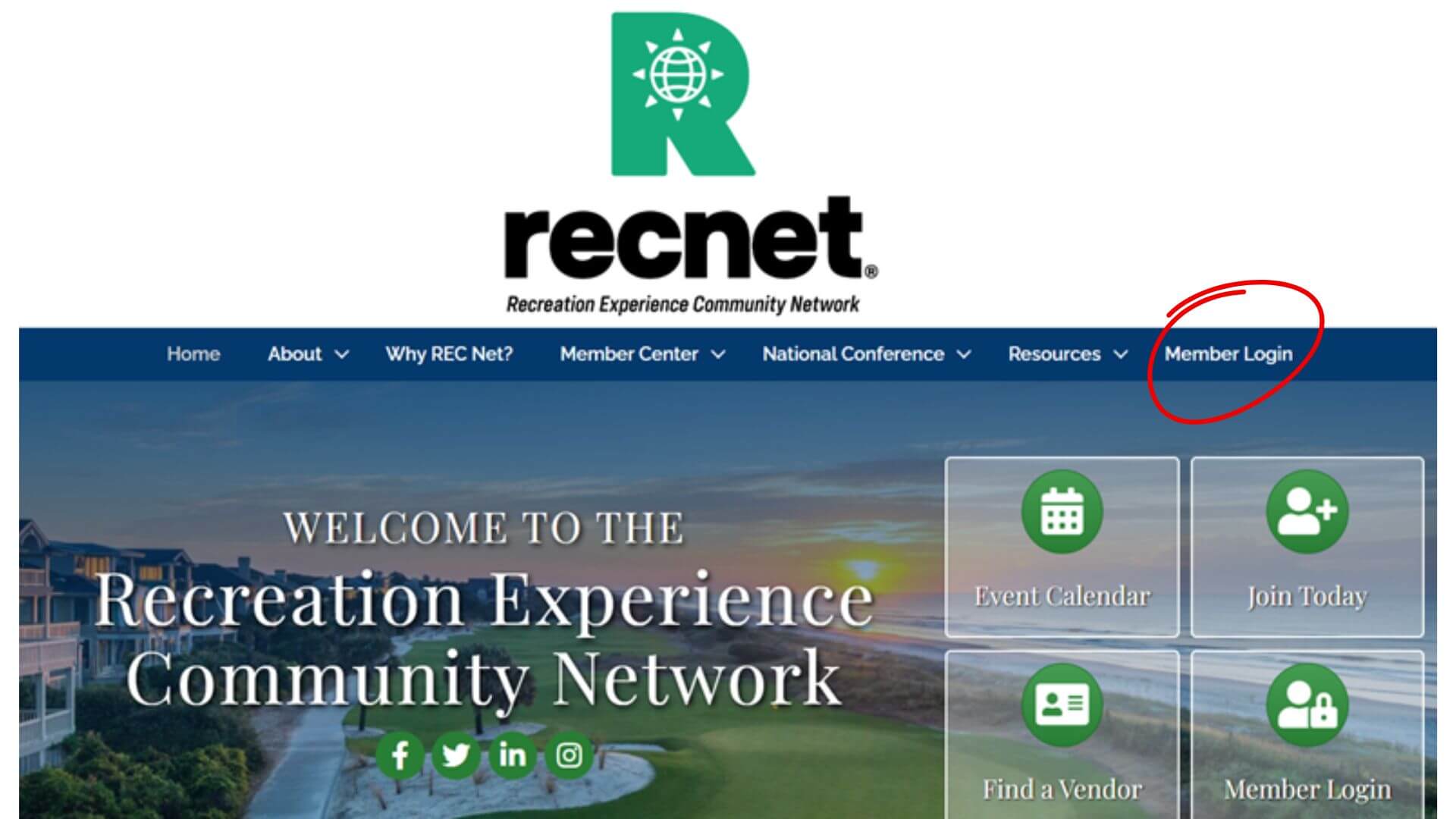
3. The next screen will look like the below image. ENTER your username and password, the click the blue ‘Sign In’ button.
- If you do not remember your username and password, then click on ‘Forgot your Username or Password?’
- Check your junk or spam email for the reset email if you cannot find it.
- If you still cannot locate it, then email info@rcra.org and a board member will assist you.
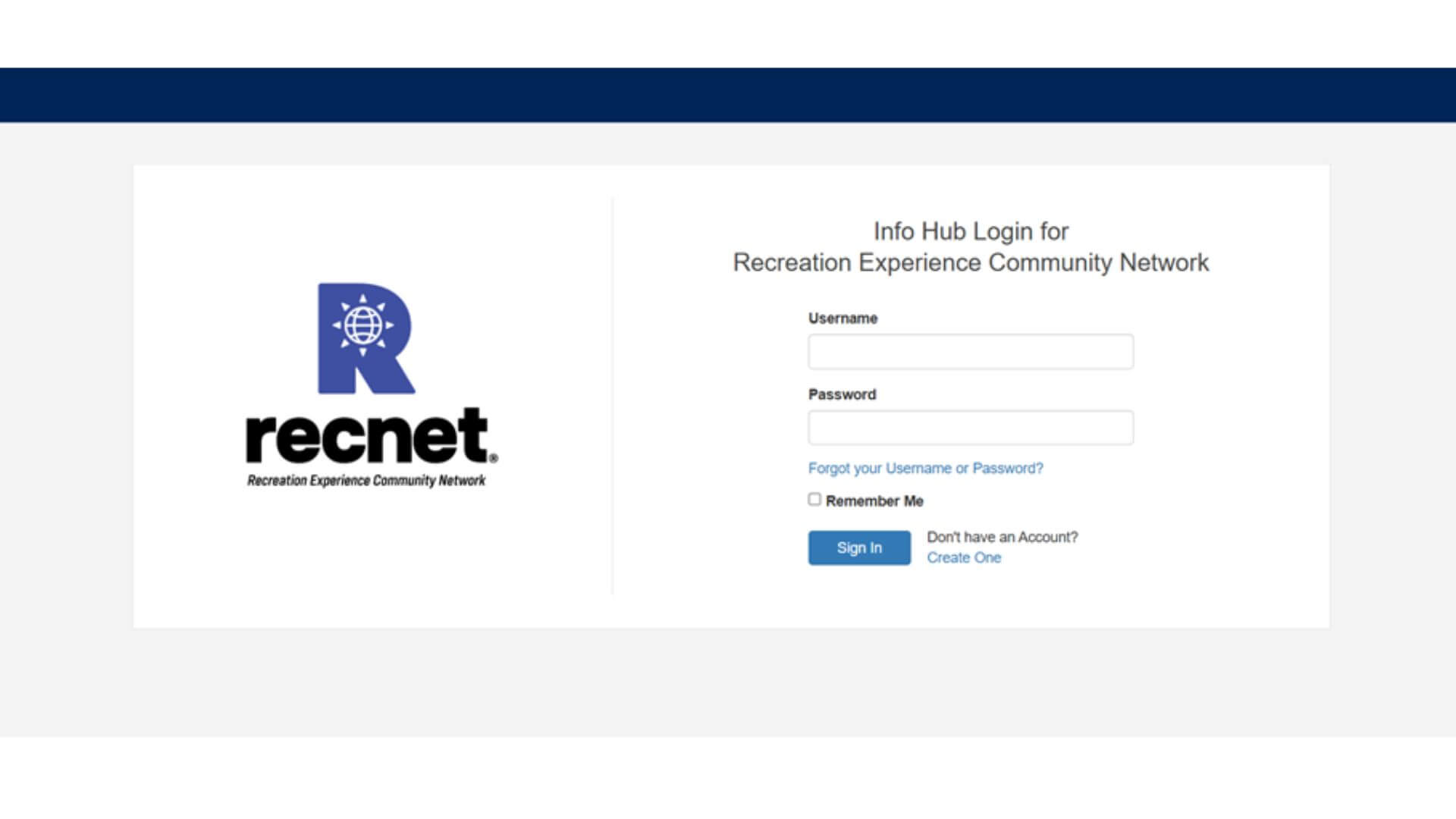
4. Once you are in, you will be signed into what is called the ‘Info Hub’.
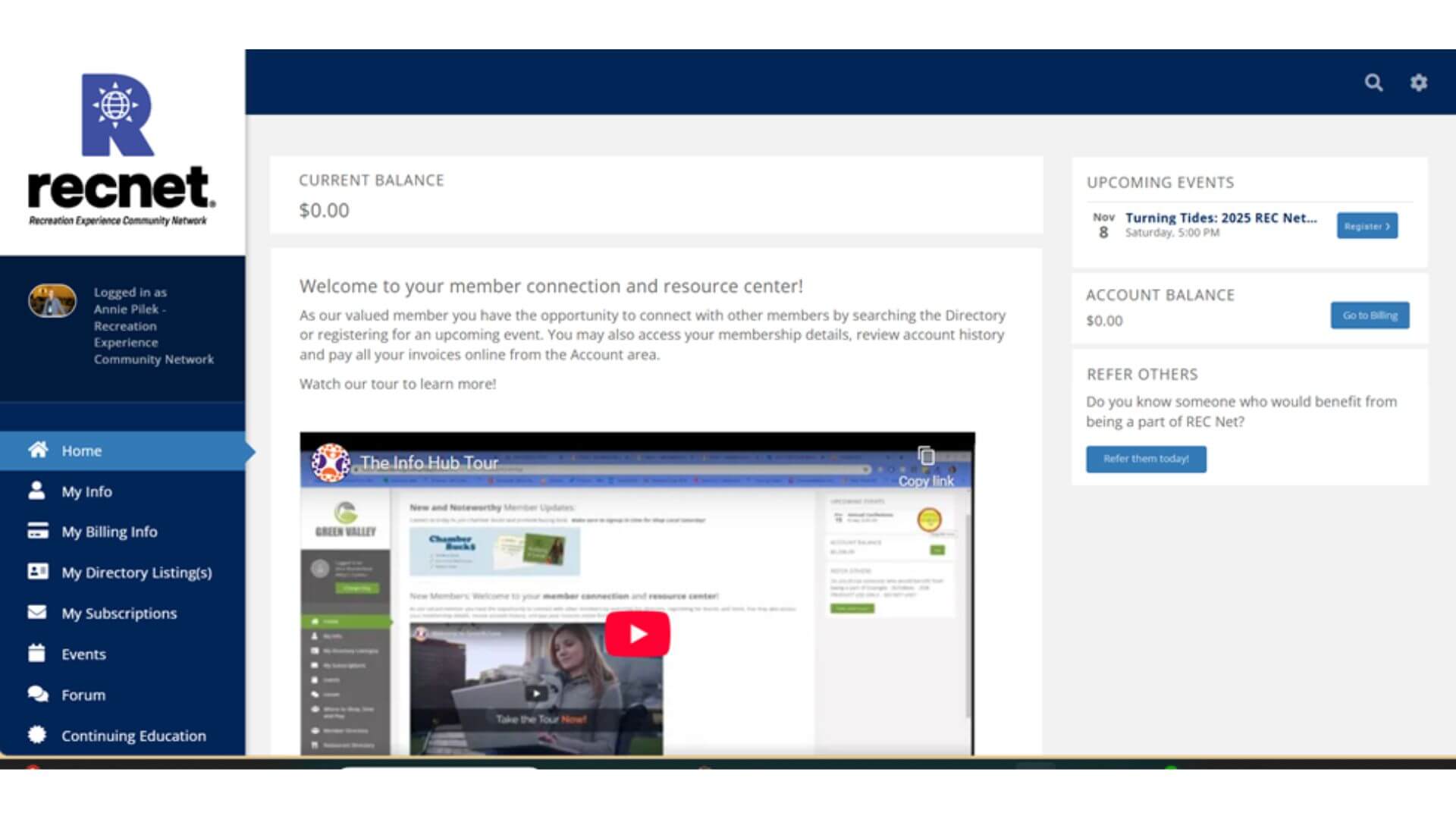
5. On the top right you will see ‘UPCOMING EVENTS’, CLICK on the BLUE button REGISTER, next to, ‘Turning Tides: 2025 REC Net…” on November 8.
Please note in the Info Hub you can also REFER members. See YELLOW circle.
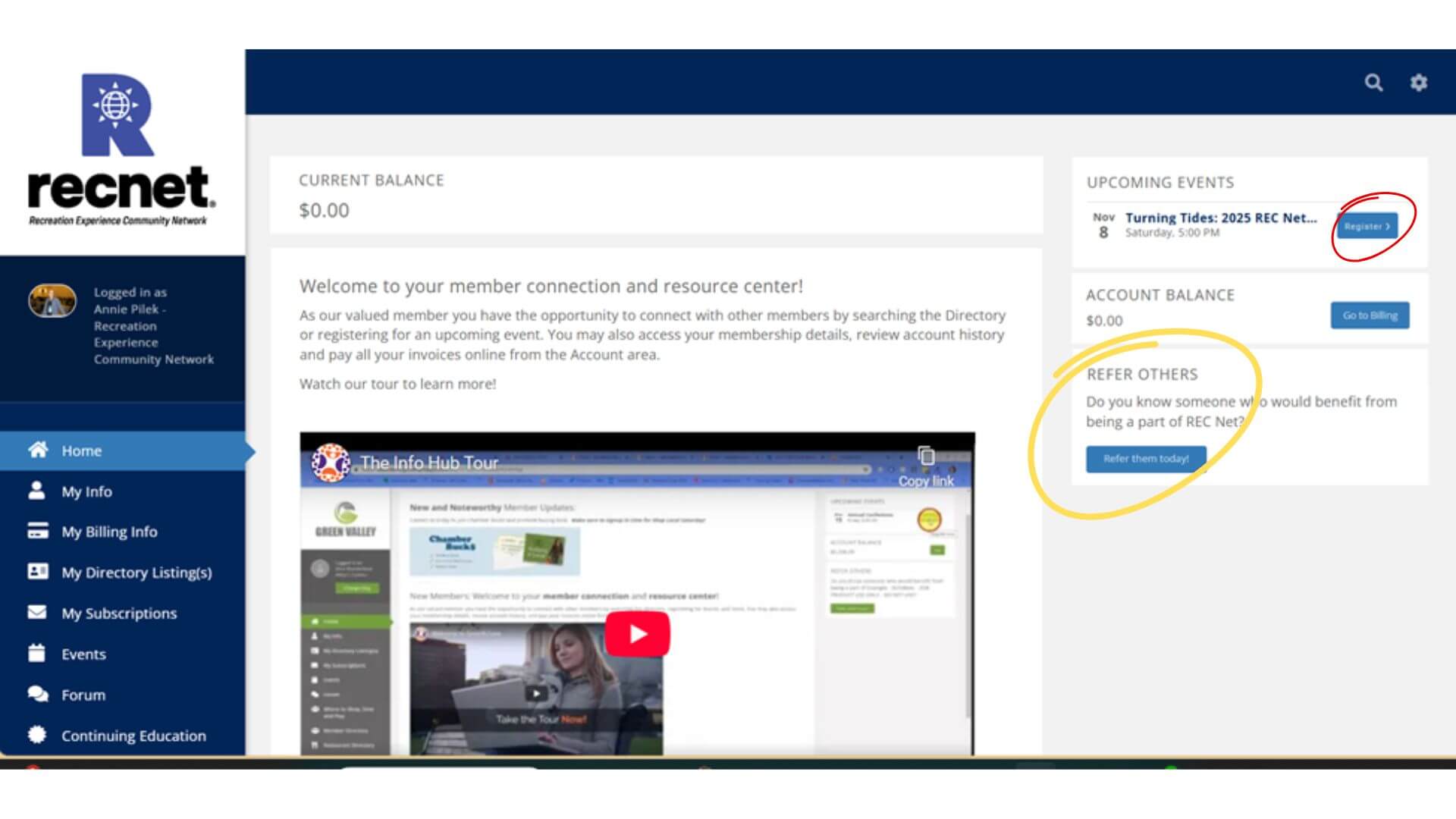
6. After you click REGISTER, the next screen will be the Conference registration page:
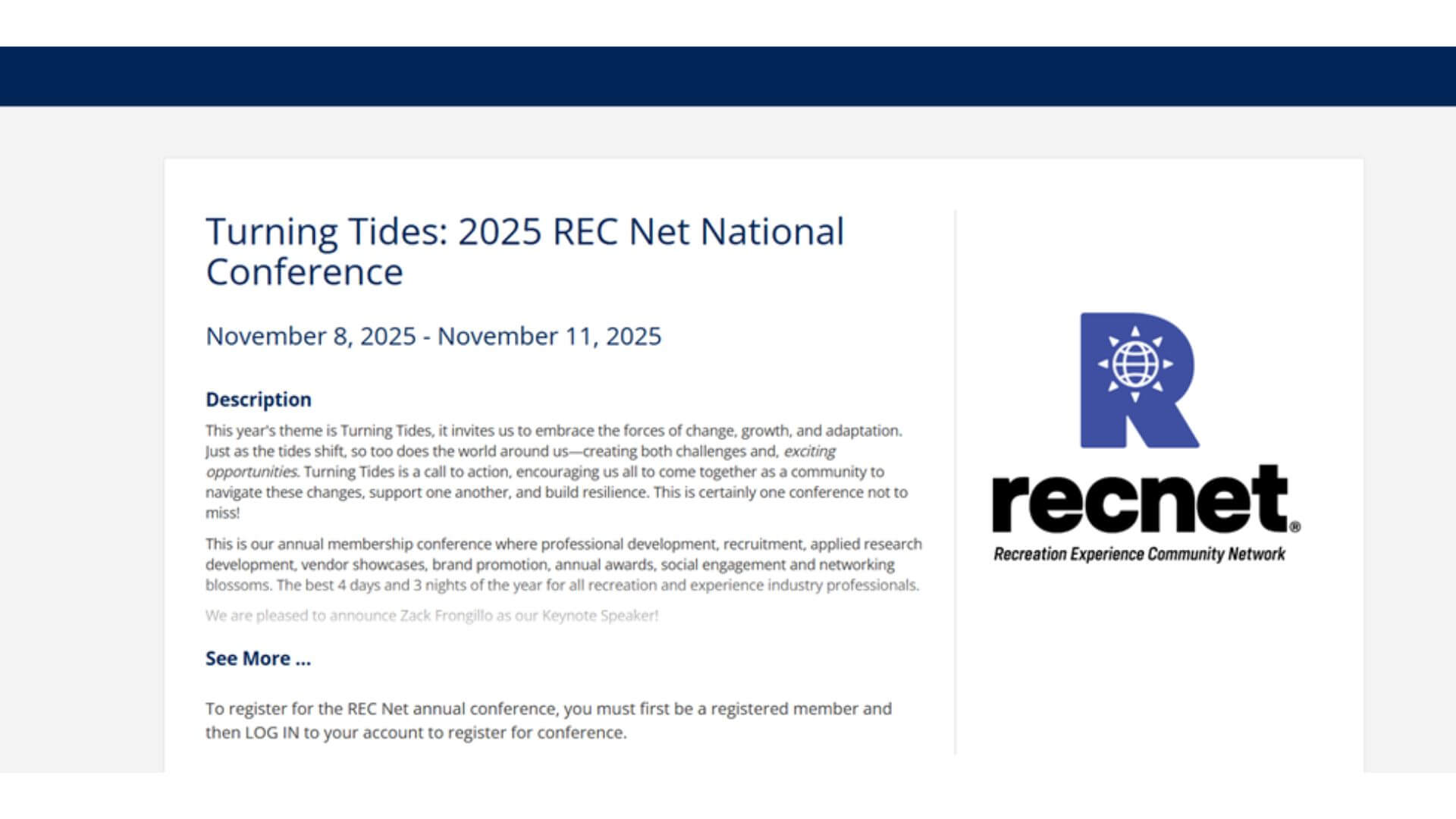
As you scroll down on the page you will see you are logged in.
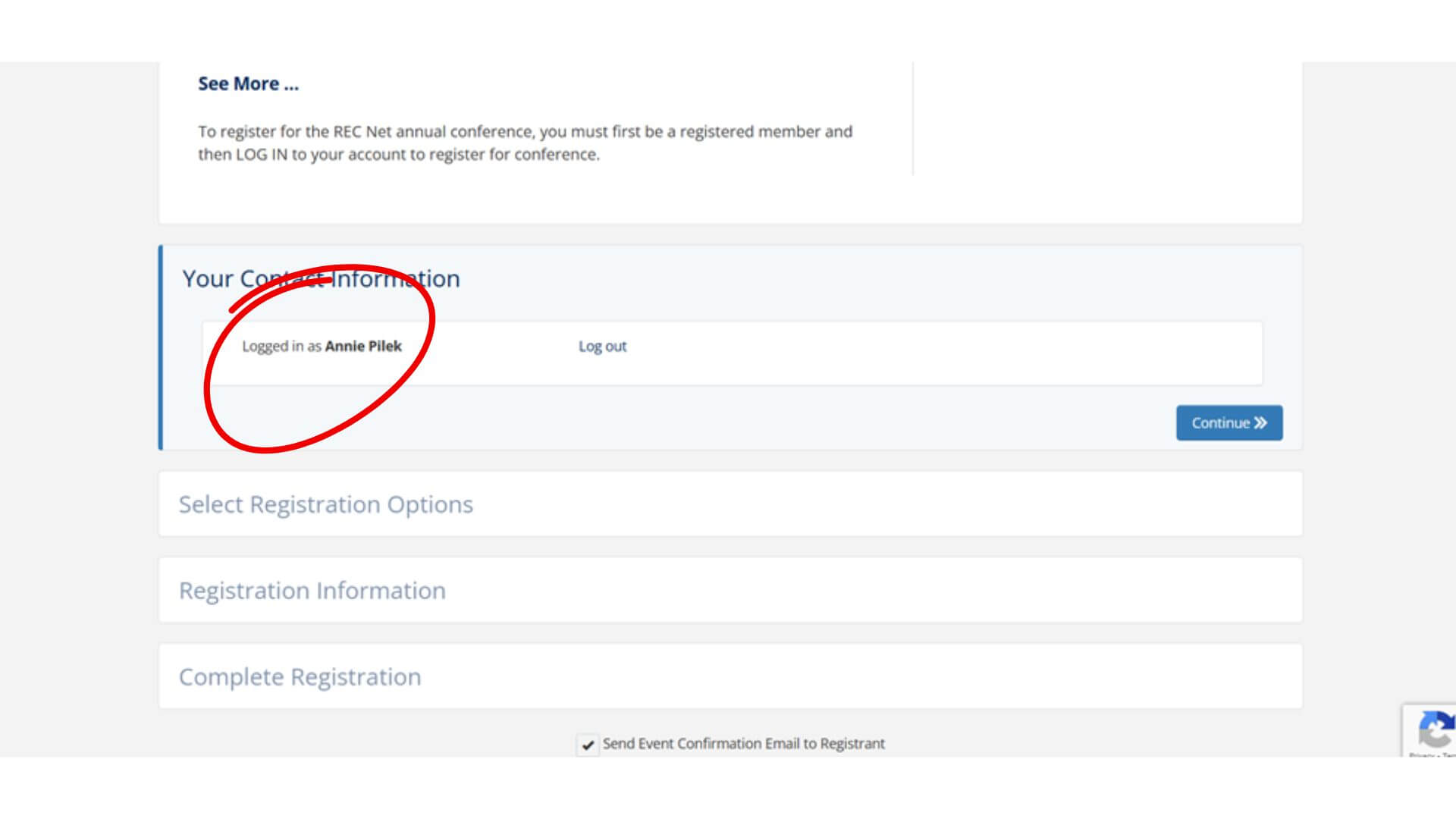
7. Next Click on the BLUE button ‘CONTINUE’:
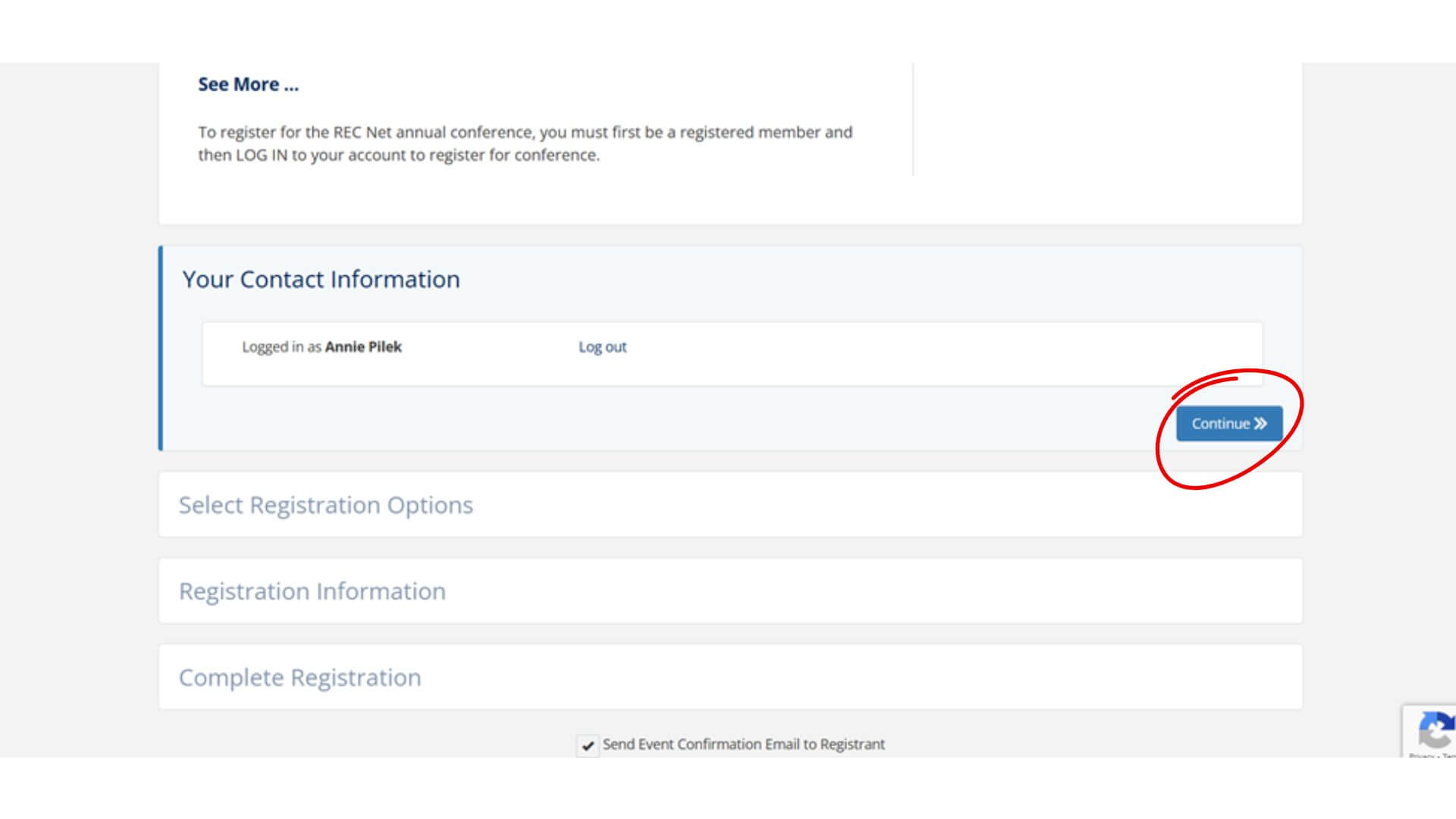
8. From here you will click on your Attendee registration options that reflect your membership.
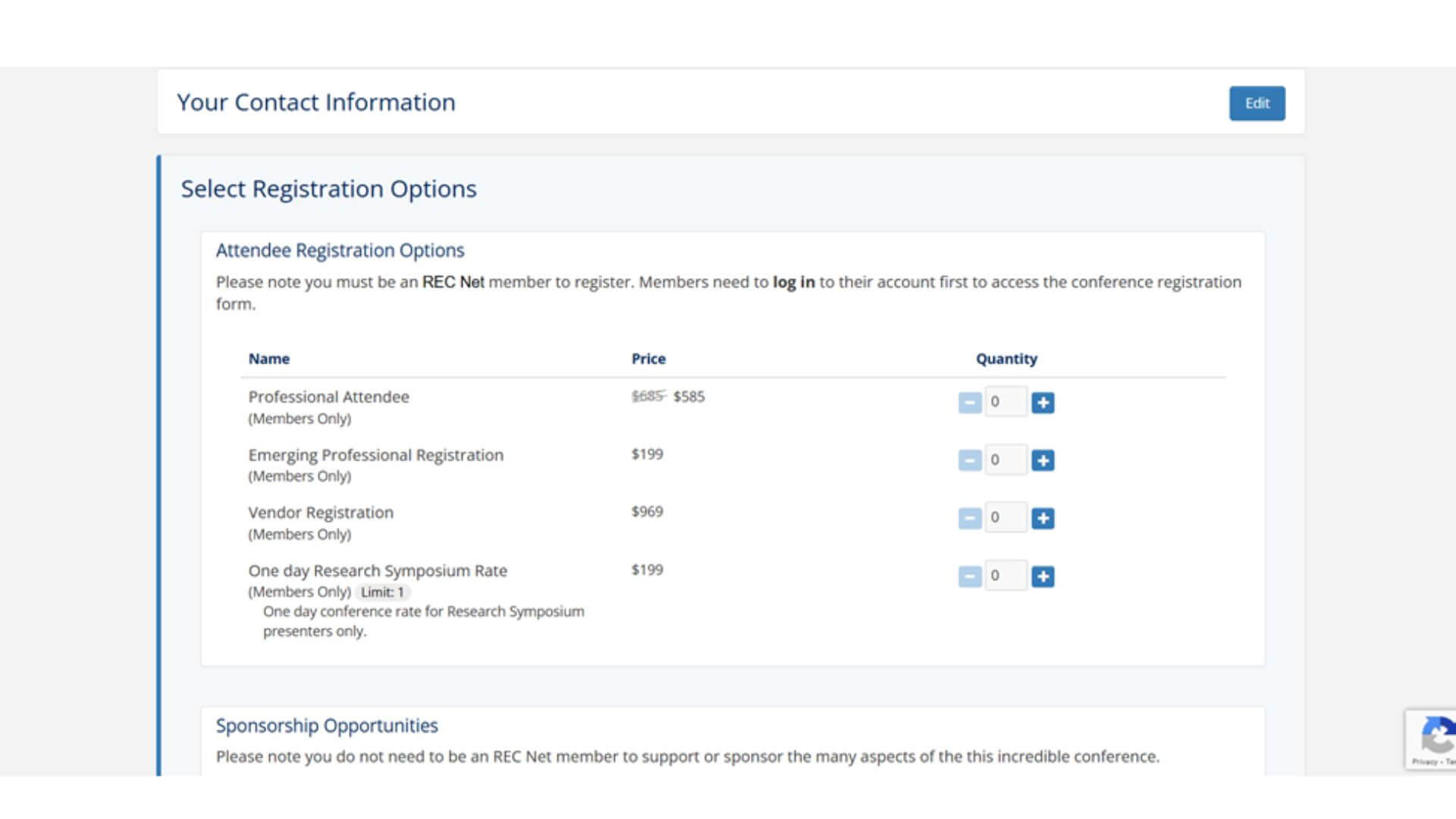
9. If you run into any issues please feel free to email us at info@rcra.org we are here to help.
